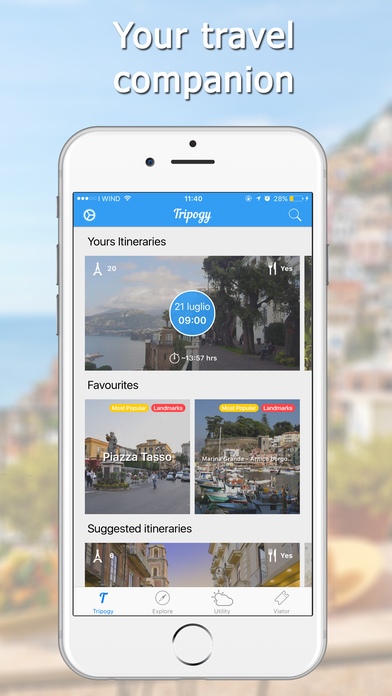Tripogy - Your smart travel guide (offline maps) 1.3
Free Version
Publisher Description
Tripogy is your free travel guide to visit Sorrento, Capri, Amalfi, Positano, Ischia, Pompeii and many other beautiful places in Campania (Italy). Starting with some basic information such as your budget, the attractions you want to visit and your food propensities, Tripogy allows you to create daily travel itineraries based on your preferences, with the possibility to view your maps and your itineraries offline. Tripogy offers: The possibility to view your maps and your itineraries offline. A list of all the attractions in the selected area according to your preferences, such us Museums, Beaches, Sightseeing, Restaurants, Bars, Cooking Schools, Nature and Hiking Trails, etc Suggestions on what to visit depending on daily weather conditions. The possibility to set a daily budget based on your needs. A list of the best restaurants and bars to eat along your route and which allows you to stick to your daily budget. Reviews and rating from users who have already visited your selected attractions, bars and restaurants. The opportunity to book a private tour directly on the App. Time and distance estimates for the route. Information on the average time spent at each attraction. Tripogy is currently available in the following areas of Campania (Italy): Sorrento Peninsula: Sorrento, Massa Lubrense, Vico Equense The Amalfi Coast: Amalfi, Positano, Ravello, Maiori, Minori, Praiano Capri, Ischia and Procida Pompeii, Hercolaneum and the Vesuvius What people are saying: Maps offline, favourite attractions section, check the weather conditions and many more features. With also the possibilities to create your personal itinerary, viewing the reviews of the attractions & read the means of transportations to use, this is one of the best app I ever use! Easy app to create custom travel itineraries. All you need in one app: itineraries based on your preferences, offline maps, real time weather conditions, guided tours, reviews of tripadvisor users, currency converter and many more features... A must for travellers!!! Very useful and easy to use!!! Downloaded yesterday for my last few days of holiday in the Amalfi Coast (Amalfi, Positano & Sorrento). I really love to travel, so for me this is a great solution. I hope it can be found soon in new destinations. Keep in touch with us: Visit our Facebook page Tripogy and the Instagram profile tripogy_app Contact our support team or visit our website: www.tripogy.com If you like our app, please leave a review. It will help other people find Tripogy and will help us to improve the site.
Requires iOS 9.0 or later. Compatible with iPhone, iPad, and iPod touch.
About Tripogy - Your smart travel guide (offline maps)
Tripogy - Your smart travel guide (offline maps) is a free app for iOS published in the Recreation list of apps, part of Home & Hobby.
The company that develops Tripogy - Your smart travel guide (offline maps) is Tripogy S.R.L.. The latest version released by its developer is 1.3.
To install Tripogy - Your smart travel guide (offline maps) on your iOS device, just click the green Continue To App button above to start the installation process. The app is listed on our website since 2016-06-06 and was downloaded 3 times. We have already checked if the download link is safe, however for your own protection we recommend that you scan the downloaded app with your antivirus. Your antivirus may detect the Tripogy - Your smart travel guide (offline maps) as malware if the download link is broken.
How to install Tripogy - Your smart travel guide (offline maps) on your iOS device:
- Click on the Continue To App button on our website. This will redirect you to the App Store.
- Once the Tripogy - Your smart travel guide (offline maps) is shown in the iTunes listing of your iOS device, you can start its download and installation. Tap on the GET button to the right of the app to start downloading it.
- If you are not logged-in the iOS appstore app, you'll be prompted for your your Apple ID and/or password.
- After Tripogy - Your smart travel guide (offline maps) is downloaded, you'll see an INSTALL button to the right. Tap on it to start the actual installation of the iOS app.
- Once installation is finished you can tap on the OPEN button to start it. Its icon will also be added to your device home screen.